Trong bài viết này chúng ta cùng đi demo việc quản trị Controlfile trong Oracle RAC:
Controlfile là gì: https://datalinks.vn/control-files-la-gi/
Kiểm tra thông tin Controlfile:
select name from v$controlfile; show parameter control_files
SQL> select name from v$controlfile;
NAME
——————————————————————————–
+DATA/DUONG/CONTROLFILE/current.274.1168734577
+FRA/DUONG/CONTROLFILE/current.275.1168734579
SQL> show parameter control_files
NAME TYPE VALUE
———————————— ———– ——————————
control_files string +DATA/DUONG/CONTROLFILE/curren
t.274.1168734577, +FRA/DUONG/C
ONTROLFILE/current.275.1168734
579
=> Như vậy là hiện tại chúng ta có 2 controlfile trong +DATA, +FRA
Quản trị 1: Cấu hình bỏ 1 controlfile trong +FRA, chỉ để lại +DATA thôi
Tăt Database RAC và nomount lại:
exit srvctl stop database -d duong srvctl status database -d duong srvctl start database -d duong -o nomount sqlplus / as sysdba alter system set control_files='+DATA/DUONG/CONTROLFILE/current.274.1168734577' scope=spfile sid='*';
sid=’*’: tức là áp dụng cho tất cả instance của RAC database
exit srvctl stop database -d duong srvctl start database -d duong sqlplus / as sysdba select name from v$controlfile; show parameter control_files
SQL> show parameter control_files
NAME TYPE VALUE
———————————— ———– ——————————
control_files string +DATA/DUONG/CONTROLFILE/curren
t.274.1168734577, /u01/app/ora
cle/product/19c/dbhome_1/dbs/
+FRA/DUONG/CONTROLFILE/current
.275.1168734579
SQL> alter system set control_files=’+DATA/DUONG/CONTROLFILE/current.274.1168734577′ scope=spfile sid=’*’;
System altered.
SQL> exit
Disconnected from Oracle Database 19c Enterprise Edition Release 19.0.0.0.0 – Production
Version 19.3.0.0.0
[oracle@rac1 ~]$ srvctl stop database -d duong
[oracle@rac1 ~]$ srvctl start database -d duong -o nomount
[oracle@rac1 ~]$ sqlplus / as sysdba
SQL*Plus: Release 19.0.0.0.0 – Production on Sun May 12 15:26:21 2024
Version 19.3.0.0.0
Copyright (c) 1982, 2019, Oracle. All rights reserved.
Connected to:
Oracle Database 19c Enterprise Edition Release 19.0.0.0.0 – Production
Version 19.3.0.0.0
SQL> select name from v$controlfile;
no rows selected
SQL> show parameter control_files
NAME TYPE VALUE
———————————— ———– ——————————
control_files string +DATA/DUONG/CONTROLFILE/curren
t.274.1168734577
SQL> exit
Disconnected from Oracle Database 19c Enterprise Edition Release 19.0.0.0.0 – Production
Version 19.3.0.0.0
[oracle@rac1 ~]$ srvctl stop database -d duong
[oracle@rac1 ~]$ srvctl start database -d duong
[oracle@rac1 ~]$ sqlplus / as sysdba
SQL*Plus: Release 19.0.0.0.0 – Production on Sun May 12 15:29:57 2024
Version 19.3.0.0.0
Copyright (c) 1982, 2019, Oracle. All rights reserved.
Connected to:
Oracle Database 19c Enterprise Edition Release 19.0.0.0.0 – Production
Version 19.3.0.0.0
SQL> select name, open_mode from v$database;
NAME OPEN_MODE
——— ——————–
DUONG READ WRITE
SQL> show parameter control_
NAME TYPE VALUE
———————————— ———– ——————————
control_file_record_keep_time integer 7
control_files string +DATA/DUONG/CONTROLFILE/curren
t.274.1168734577
control_management_pack_access string DIAGNOSTIC+TUNING
SQL> select name from v$controlfile;
NAME
——————————————————————————–
+DATA/DUONG/CONTROLFILE/current.274.1168734577
=>Check bên RAC2 cũng đã cập nhật thông tin từ RAC1
Quản trị 2: Xoá controlfile trong +FRA sau đó tạo lại từ +DATA
asmcmd ls +FRA/DUONG/controlfile cd +FRA/DUONG/controlfile rm Current.275.1168734579 ls +FRA/DUONG/controlfile
=> Ko còn controlfile trong +FRA nữa
ASMCMD> ls +FRA/DUONG/controlfile
Current.275.1168734579
ASMCMD> cp Current.275.1168734579 controlfile1
copying +FRA/DUONG/controlfile/Current.275.1168734579 -> +FRA/DUONG/controlfile/controlfile1
ASMCMD> ls
## Tắt database và nomount lại, thêm +FRA vào cấu hình controlfile parameter:
srvctl stop database -d duong srvctl start database -d duong -o nomount sqlplus / as sysdba
alter system set control_files='+DATA/DUONG/CONTROLFILE/current.274.1168734577','+FRA' scope=spfile sid='*';
exit srvctl stop database -d duong srvctl start database -d duong -o nomount rman target / restore controlfile from '+DATA/DUONG/CONTROLFILE/current.274.1168734577'; exit srvctl stop database -d duong srvctl start database -d duong
SQL> alter system set control_files=’+DATA/DUONG/CONTROLFILE/current.274.1168734577′,’+FRA’ scope=spfile sid=’*’;
System altered.
SQL> srvctl stop database -d duong
SQL> exit
Disconnected from Oracle Database 19c Enterprise Edition Release 19.0.0.0.0 – Production
Version 19.3.0.0.0
[oracle@rac1 ~]$ srvctl stop database -d duong
[oracle@rac1 ~]$ srvctl start database -d duong -o nomount
[oracle@rac1 ~]$ rman target /
Recovery Manager: Release 19.0.0.0.0 – Production on Sun May 12 16:03:00 2024
Version 19.3.0.0.0
Copyright (c) 1982, 2019, Oracle and/or its affiliates. All rights reserved.
connected to target database: DUONG (not mounted)
RMAN> restore controlfile from ‘+DATA/DUONG/CONTROLFILE/current.274.1168734577’;
Starting restore at 12-MAY-24
using target database control file instead of recovery catalog
allocated channel: ORA_DISK_1
channel ORA_DISK_1: SID=33 instance=duong1 device type=DISK
channel ORA_DISK_1: copied control file copy
output file name=+DATA/DUONG/CONTROLFILE/current.274.1168734577
output file name=+FRA/DUONG/CONTROLFILE/current.310.1168790591
Finished restore at 12-MAY-24
RMAN> exit
Recovery Manager complete.
[oracle@rac1 ~]$ srvctl stop database -d duong
[oracle@rac1 ~]$ srvctl start database -d duong
Check sau khi thực hiện thành công:
sqlplus / as sysdba select name from v$controlfile; show parameter control_files select name, open_mode from v$database; exit asmcmd ls +FRA/DUONG/controlfile
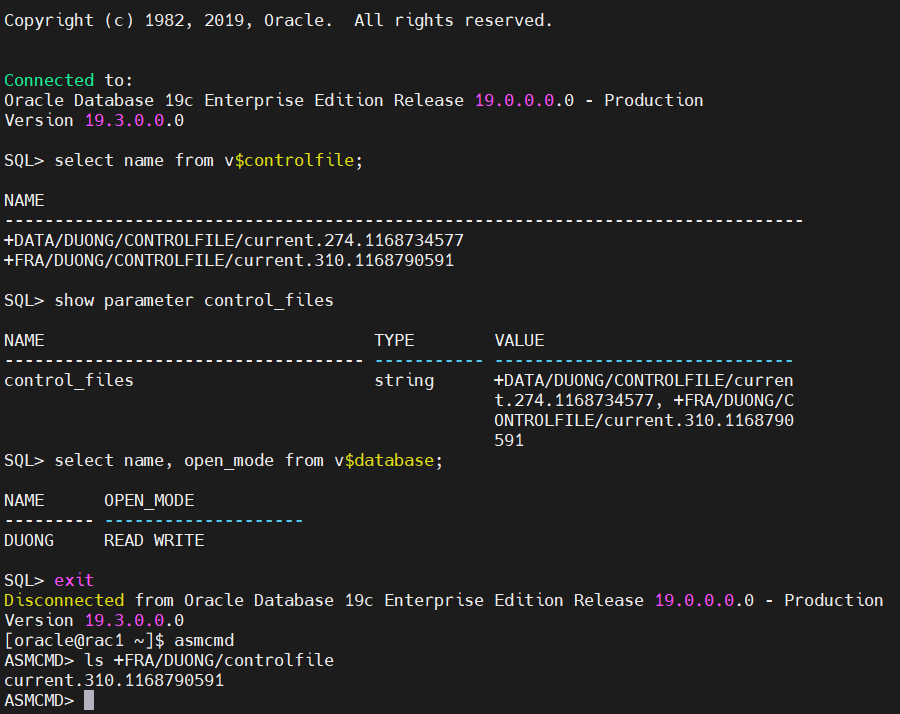
Demo thành công, trong thư mục +FRA đã tạo ra controlfile mới.
Chúc các bạn thành công.


