Data Guard broker là một tiện ích giúp quản lý và cấu hình thông số Data Guard thông qua kết nối client.
- Tự động hoá triển khai và quản lý cấu hình:
- Data Guard Broker cung cấp khả năng tự động hóa việc triển khai cấu hình Data Guard, bao gồm tạo và cấu hình bản sao dữ liệu (standby databases).
- Nó giúp đơn giản hóa quá trình cấu hình và giảm thiểu nguy cơ phạm lỗi.
- Giám sát và quản lý trạng thái:
- Data Guard Broker cung cấp khả năng giám sát và quản lý trạng thái của các bản sao dữ liệu (standby databases) và bản gốc (primary database) trong môi trường Data Guard.
- Nó có thể tự động xác định và phản ứng với các sự cố, như mất kết nối hoặc sự cố phần cứng.
- Failover tự động:
- Data Guard Broker cho phép thiết lập và thực hiện failover tự động từ bản gốc (primary) sang một bản sao dữ liệu (standby) trong trường hợp xảy ra sự cố.
- Switchover tự động:
- Nó cũng hỗ trợ switchover tự động, cho phép việc chuyển đổi giữa bản sao dữ liệu (standby) và bản gốc (primary) được thực hiện một cách tự động và an toàn.
- Quản lý báo cáo và log:
- Data Guard Broker cung cấp các báo cáo về trạng thái và hiệu suất của hệ thống Data Guard.
- Nó cũng giúp quản lý log của Data Guard, bao gồm log về quá trình sao chép và log của Data Guard Broker.
- Tích hợp với Oracle Enterprise Manager (OEM):
- Data Guard Broker có thể được tích hợp với Oracle Enterprise Manager (OEM) để cung cấp giao diện đồ họa và quản lý toàn diện cho môi trường Data Guard.
Các bạn có thể xem các bước dựng CSDL Data Guard tại đây: https://datalinks.vn/huong-dan-cai-dat-oracle-data-guard-physical-standby-ver-19c-voi-rman/
THÔNG TIN CHI TIẾT 2 NODE:
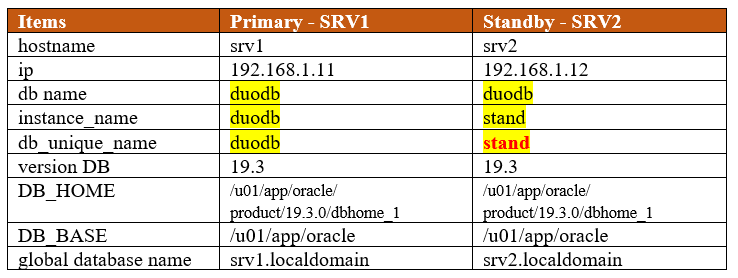
SRV1 – server tôi đặt là Primary
SRV2 – server tôi đặt là Standby
Kiểm tra thông tin database:
Primary + Standby: kiểm tra thông tin DG broker và active nó nếu chưa active
show parameter dg_broker_start; ALTER SYSTEM SET dg_broker_start=true scope=both; show parameter dg_broker_start;
SQL> show parameter dg_broker_start;
NAME TYPE VALUE
———————————— ———– ——————————
dg_broker_start boolean FALSE
SQL> ALTER SYSTEM SET dg_broker_start=true scope=both;
System altered.
SQL> show parameter dg_broker_start;
NAME TYPE VALUE
———————————— ———– ——————————
dg_broker_start boolean TRUE
Primary: login vào database thông qua DGMGRL
exit dgmgrl connect sys/oracle@duodb show configuration;
[oracle@srv2 ~]$ dgmgrl
DGMGRL for Linux: Release 19.0.0.0.0 – Production on Tue May 7 19:07:22 2024
Version 19.3.0.0.0
Copyright (c) 1982, 2019, Oracle and/or its affiliates. All rights reserved.
Welcome to DGMGRL, type “help” for information.
DGMGRL> connect sys/oracle@duodb
Connected to “duodb”
Connected as SYSDBA.
DGMGRL> show configuration;
ORA-16532: Oracle Data Guard broker configuration does not exist
Configuration details cannot be determined by DGMGRL
Ở đây chúng ta chưa thực hiện config Oracle Data Guard broker nên hệ thống báo lỗi ORA-16532
Primary: tiến hành config Oracle Data Guard broker:
create configuration 'duong_primary' as primary database is 'duodb' connect identifier is duodb; show configuration;
DGMGRL> create configuration ‘duong_primary’ as primary database is ‘duodb’ connect identifier is duodb;
Configuration “duong_primary” created with primary database “duodb”
DGMGRL> show configuration;
Configuration – duong_primary
Protection Mode: MaxAvailability
Members:
duodb – Primary database
Fast-Start Failover: Disabled
Configuration Status:
DISABLED
Primary + Standby: thực hiện lệnh bên dưới cấu hình các điều kiện cần thiết:
exit sqlplus / as sysdba alter system set LOG_ARCHIVE_DEST_2= ''; Primary: ALTER SYSTEM SET local_listener='(DESCRIPTION = (ADDRESS_LIST = (ADDRESS = (PROTOCOL = TCP)(HOST = 192.168.1.11)(PORT = 1521))) (CONNECT_DATA = (SERVER = DEDICATED) (SERVICE_NAME = duodb.localdomain)))'; Standby: ALTER SYSTEM SET local_listener='(DESCRIPTION = (ADDRESS_LIST = (ADDRESS = (PROTOCOL = TCP)(HOST = 192.168.1.12)(PORT = 1521))) (CONNECT_DATA = (SERVER = DEDICATED) (SERVICE_NAME = stand.localdomain)))';
SQL> alter system set LOG_ARCHIVE_DEST_2= ”;
System altered.
Primary: tiến hành config Oracle Data Guard broker:
exit dgmgrl connect sys/oracle@duodb show configuration; add database 'stand' as connect identifier is stand maintained as physical; enable configuration; show configuration; show configuration verbose; enable database 'stand'; show database 'stand'; show database verbose 'stand'; show database verbose 'duodb'; show database 'duodb';
DGMGRL> connect sys/oracle@duodb
Connected to “duodb”
Connected as SYSDBA.
DGMGRL show configuration;
Configuration – duong_primary
Protection Mode: MaxPerformance
Members:
duodb – Primary database
Fast-Start Failover: Disabled
Configuration Status:
DISABLED
DGMGRL> add database ‘stand’ as connect identifier is stand maintained as physical;
Database “stand” added
DGMGRL> enable configuration;
Enabled.
DGMGRL> show configuration;
Configuration – duong_primary
Protection Mode: MaxPerformance
Members:
duodb – Primary database
stand – Physical standby database
Fast-Start Failover: Disabled
Configuration Status:
SUCCESS (status updated 12 seconds ago)
DGMGRL> show configuration verbose;
Configuration – duong_primary
Protection Mode: MaxPerformance
Members:
duodb – Primary database
stand – Physical standby database
Properties:
FastStartFailoverThreshold = ’30’
OperationTimeout = ’30’
TraceLevel = ‘USER’
FastStartFailoverLagLimit = ’30’
CommunicationTimeout = ‘180’
ObserverReconnect = ‘0’
FastStartFailoverAutoReinstate = ‘TRUE’
FastStartFailoverPmyShutdown = ‘TRUE’
BystandersFollowRoleChange = ‘ALL’
ObserverOverride = ‘FALSE’
ExternalDestination1 = ”
ExternalDestination2 = ”
PrimaryLostWriteAction = ‘CONTINUE’
ConfigurationWideServiceName = ‘duodb_CFG’
Fast-Start Failover: Disabled
Configuration Status:
SUCCESS
DGMGRL> enable database ‘stand’;
Enabled.
DGMGRL> show database ‘stand’;
Database – stand
Role: PHYSICAL STANDBY
Intended State: APPLY-ON
Transport Lag: 0 seconds (computed 0 seconds ago)
Apply Lag: 0 seconds (computed 0 seconds ago)
Average Apply Rate: 116.00 KByte/s
Real Time Query: ON
Instance(s):
stand
Database Status:
SUCCESS
DGMGRL> show database verbose ‘stand’;
Database – stand
Role: PHYSICAL STANDBY
Intended State: APPLY-ON
Transport Lag: 0 seconds (computed 0 seconds ago)
Apply Lag: 0 seconds (computed 0 seconds ago)
Average Apply Rate: 124.00 KByte/s
Active Apply Rate: 909.00 KByte/s
Maximum Apply Rate: 911.00 KByte/s
Real Time Query: ON
Instance(s):
stand
Properties:
DGConnectIdentifier = ‘stand’
ObserverConnectIdentifier = ”
FastStartFailoverTarget = ”
PreferredObserverHosts = ”
LogShipping = ‘ON’
RedoRoutes = ”
LogXptMode = ‘ASYNC’
DelayMins = ‘0’
Binding = ‘optional’
MaxFailure = ‘0’
ReopenSecs = ‘300’
NetTimeout = ’30’
RedoCompression = ‘DISABLE’
PreferredApplyInstance = ”
ApplyInstanceTimeout = ‘0’
ApplyLagThreshold = ’30’
TransportLagThreshold = ’30’
TransportDisconnectedThreshold = ’30’
ApplyParallel = ‘AUTO’
ApplyInstances = ‘0’
StandbyFileManagement = ”
ArchiveLagTarget = ‘0’
LogArchiveMaxProcesses = ‘0’
LogArchiveMinSucceedDest = ‘0’
DataGuardSyncLatency = ‘0’
LogArchiveTrace = ‘0’
LogArchiveFormat = ”
DbFileNameConvert = ”
LogFileNameConvert = ”
ArchiveLocation = ”
AlternateLocation = ”
StandbyArchiveLocation = ”
StandbyAlternateLocation = ”
InconsistentProperties = ‘(monitor)’
InconsistentLogXptProps = ‘(monitor)’
LogXptStatus = ‘(monitor)’
SendQEntries = ‘(monitor)’
RecvQEntries = ‘(monitor)’
HostName = ‘srv2.localdomain’
StaticConnectIdentifier = ‘(DESCRIPTION=(ADDRESS_LIST=(ADDRESS=(PROTOCOL=TCP)(HOST=192.168.1.12)(PORT=1521)))(CONNECT_DATA=(SERVICE_NAME=STAND_DGMGRL.localdomain)(INSTANCE_NAME=stand)(SERVER=DEDICATED)))’
TopWaitEvents = ‘(monitor)’
SidName = ‘(monitor)’
Log file locations:
Alert log : /u01/app/oracle/diag/rdbms/stand/stand/trace/alert_stand.log
Data Guard Broker log : /u01/app/oracle/diag/rdbms/stand/stand/trace/drcstand.log
Database Status:
SUCCESS
DGMGRL> show database verbose ‘duodb’;
Database – duodb
Role: PRIMARY
Intended State: TRANSPORT-ON
Instance(s):
duodb
Properties:
DGConnectIdentifier = ‘duodb’
ObserverConnectIdentifier = ”
FastStartFailoverTarget = ”
PreferredObserverHosts = ”
LogShipping = ‘ON’
RedoRoutes = ”
LogXptMode = ‘ASYNC’
DelayMins = ‘0’
Binding = ‘optional’
MaxFailure = ‘0’
ReopenSecs = ‘300’
NetTimeout = ’30’
RedoCompression = ‘DISABLE’
PreferredApplyInstance = ”
ApplyInstanceTimeout = ‘0’
ApplyLagThreshold = ’30’
TransportLagThreshold = ’30’
TransportDisconnectedThreshold = ’30’
ApplyParallel = ‘AUTO’
ApplyInstances = ‘0’
StandbyFileManagement = ”
ArchiveLagTarget = ‘0’
LogArchiveMaxProcesses = ‘0’
LogArchiveMinSucceedDest = ‘0’
DataGuardSyncLatency = ‘0’
LogArchiveTrace = ‘0’
LogArchiveFormat = ”
DbFileNameConvert = ”
LogFileNameConvert = ”
ArchiveLocation = ”
AlternateLocation = ”
StandbyArchiveLocation = ”
StandbyAlternateLocation = ”
InconsistentProperties = ‘(monitor)’
InconsistentLogXptProps = ‘(monitor)’
LogXptStatus = ‘(monitor)’
SendQEntries = ‘(monitor)’
RecvQEntries = ‘(monitor)’
HostName = ‘srv1.localdomain’
StaticConnectIdentifier = ‘(DESCRIPTION=(ADDRESS_LIST=(ADDRESS=(PROTOCOL=TCP)(HOST=192.168.1.11)(PORT=1521)))(CONNECT_DATA=(SERVICE_NAME=duodb_DGMGRL.localdomain)(INSTANCE_NAME=duodb)(SERVER=DEDICATED)))’
TopWaitEvents = ‘(monitor)’
SidName = ‘(monitor)’
Log file locations:
Alert log : /u01/app/oracle/diag/rdbms/duodb/duodb/trace/alert_duodb.log
Data Guard Broker log : /u01/app/oracle/diag/rdbms/duodb/duodb/trace/drcduodb.log
Database Status:
SUCCESS
Chúc các bạn thành công.


