DEMO Fast-Start Failover Oracle Data Guard
- Primary Database Unavailable: Khi primary database trở nên không khả dụng vì một lý do nào đó, chẳng hạn như mất kết nối mạng hoặc hỏng hóc phần cứng, và không thể khôi phục nhanh chóng.
- Fast-Start Failover Threshold Exceeded: Khi các tiêu chí đánh giá tình trạng của primary database (như log transport lag, communication lag, và apply lag) vượt quá ngưỡng được cấu hình.
- Manual Initiation: Người quản trị có thể khởi động FSFO thủ công nếu họ phát hiện rằng primary database không thể khôi phục được.
Dưới đây là hướng dẫn thực hiện thủ tục FAILOVER tự động: Fast-Start Failover
Các bạn có thể xem các bước dựng CSDL Data Guard tại đây: https://datalinks.vn/huong-dan-cai-dat-oracle-data-guard-physical-standby-ver-19c-voi-rman/
Cấu hình Fast-Start Failover ở đây: https://datalinks.vn/fast-start-failover-oracle-data-guard-su-dung-dgmgrl-utility-oracle-data-guard-19c/
Cấu hình Oracle data guard broker ở đây: https://datalinks.vn/cau-hinh-oracle-data-guard-broker-dgmgrl-oracle-data-guard-19c/
THÔNG TIN CHI TIẾT 2 NODE:
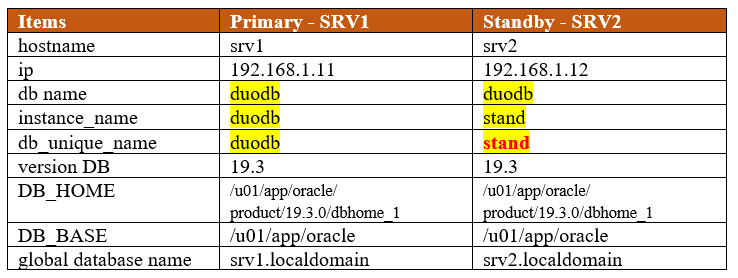
SRV1 – server tôi đặt là Primary
SRV2 – server tôi đặt là Standby
Mục tiêu của demo này là khi Primary SRV1 bị sự cố thì SRV2 Standby sẽ thành Primary, thực hiện tự động.
Kiểm tra thông tin database: (yêu cầu phải cấu hình Oracle data guard broker trước khi thực hiện theo hướng dẫn này, trên cả 2 node phải bật Flashback)
Primary: check thông tin cần thiết
select name,FS_FAILOVER_STATUS,FS_FAILOVER_OBSERVER_PRESENT from v$database; dgmgrl connect sys/oracle@duodb show configuration
DGMGRL> show configuration
Configuration – duong_primary
Protection Mode: MaxAvailability
Members:
duodb – Primary database
stand – (*) Physical standby database
Fast-Start Failover: Enabled in Zero Data Loss Mode
Configuration Status:
SUCCESS (status updated 7 seconds ago)
DGMGRL> exit
[oracle@srv1 ~]$ sqlplus / as sysdba
SQL*Plus: Release 19.0.0.0.0 – Production on Wed May 8 12:04:40 2024
Version 19.3.0.0.0
Copyright (c) 1982, 2019, Oracle. All rights reserved.
Connected to:
Oracle Database 19c Enterprise Edition Release 19.0.0.0.0 – Production
Version 19.3.0.0.0
SQL> select name,FS_FAILOVER_STATUS,FS_FAILOVER_OBSERVER_PRESENT from v$database;
NAME FS_FAILOVER_STATUS FS_FAIL
——— ———————- ——-
DUODB SYNCHRONIZED YES
Primary: Mô phỏng Fast-Start Failover
Chúng ta thiết lập mô phỏng sự cố trên Primary. Kill Smon trên primary => ngay lập tức Standby sẽ tự động failover thành Primary
ps -ef|grep smon
kill -9 9902[oracle@srv1 ~]$ ps -ef|grep smon
oracle 9902 1 0 11:56 ? 00:00:00 ora_smon_duodb
oracle 15304 4127 0 12:08 pts/1 00:00:00 grep –color=auto smon
SRV2: check thông tin
dgmgrl connect sys/oracle@stand show configuration
DGMGRL> show configuration
Configuration – duong_primary
Protection Mode: MaxAvailability
Members:
stand – Primary database
Warning: ORA-16824: multiple warnings, including fast-start failover-related warnings, detected for the database
duodb – (*) Physical standby database (disabled)
ORA-16661: the standby database needs to be reinstated
Fast-Start Failover: Enabled in Zero Data Loss Mode
Configuration Status:
WARNING (status updated 44 seconds ago)
Như vậy là hệ thống đã tự động Failover từ Standby thành Primary.
Primary: Khôi phục lại SRV1 primary sau khi Fast-Start Failover tự động, chúng ta tiến hành startup lại DB thì hệ thống sẽ tự động recover lại
sqlplus / as sysdba startup dgmgrl connect sys/oracle@duodb show configuration
SQL> startup
ORACLE instance started.
Total System Global Area 1828713632 bytes
Fixed Size 8897696 bytes
Variable Size 436207616 bytes
Database Buffers 1375731712 bytes
Redo Buffers 7876608 bytes
Database mounted.
ORA-16649: possible failover to another database prevents this database from
being opened
SQL> exit
Disconnected from Oracle Database 19c Enterprise Edition Release 19.0.0.0.0 – Production
Version 19.3.0.0.0
[oracle@srv1 ~]$ dgmgrl
DGMGRL for Linux: Release 19.0.0.0.0 – Production on Wed May 8 12:44:00 2024
Version 19.3.0.0.0
Copyright (c) 1982, 2019, Oracle and/or its affiliates. All rights reserved.
Welcome to DGMGRL, type “help” for information.
DGMGRL> connect sys/oracle@duodb
Connected to “duodb”
Connected as SYSDBA.
DGMGRL> show configuration
Configuration – duong_primary
Protection Mode: MaxAvailability
Members:
stand – Primary database
Warning: ORA-16824: multiple warnings, including fast-start failover-related warnings, detected for the database
duodb – (*) Physical standby database
Warning: ORA-16657: reinstatement of database in progress
Fast-Start Failover: Enabled in Zero Data Loss Mode
Configuration Status:
WARNING (status updated 47 seconds ago)
DGMGRL> show configuration
Configuration – duong_primary
Protection Mode: MaxAvailability
Members:
stand – Primary database
duodb – (*) Physical standby database
Fast-Start Failover: Enabled in Zero Data Loss Mode
Configuration Status:
SUCCESS (status updated 55 seconds ago)
SQL> select flashback_on,instance_name,database_role from v$database,V$instance;
FLASHBACK_ON INSTANCE_NAME DATABASE_ROLE
—————— —————- —————-
YES stand PRIMARY
SQL> select flashback_on,instance_name,database_role from v$database,V$instance;
FLASHBACK_ON INSTANCE_NAME DATABASE_ROLE
—————— —————- —————-
YES duodb PHYSICAL STANDBY
Check lại thông tin thì Stand (SRV2) thành Primary, còn duodb (SRV1) thành Standby.
Quá trình Fast-Start Failover đã hoàn tất thành công.
Khôi phục Primary cũ thành công!


