Hướng dẫn XOÁ node từ cụm RAC đang hoạt động
Đặt vấn đề:
Đôi khi chúng ta chuẩn bị cụm RAC bị dư thừa tài nguyên và cần thu hồi server để sử dụng cho mục đích khác => chúng ta sẽ tiến hành thu hồi, gỡ bỏ Node ra khỏi cụm.
Thông tin Cluster hiện tại:
Oracle GI: 19.0
Oracle database: 19.0
Oracle Linux 7.9
Chúng ta đang có RAC 3 node, và chúng ra muốn delete RAC3 ra khỏi cụm, Các bước tiến hành thực hiện như sau:
- Delete instance của RAC3 ra khỏi cụm cluster
- Remove ORACLE HOME
- Remove ORACLE GRID
- Update thông tin Cluster
Xoá instance khỏi Cluster:
Kiểm tra instance hiện tại trước khi xoá:
srvctl status database -d oradb Instance oradb1 is running on node rac1 Instance oradb2 is running on node rac2 Instance oradb3 is running on node rac3
Tại RAC1: thực hiện login vào user oracle và chạy lệnh dbca để xoá instance
dbca
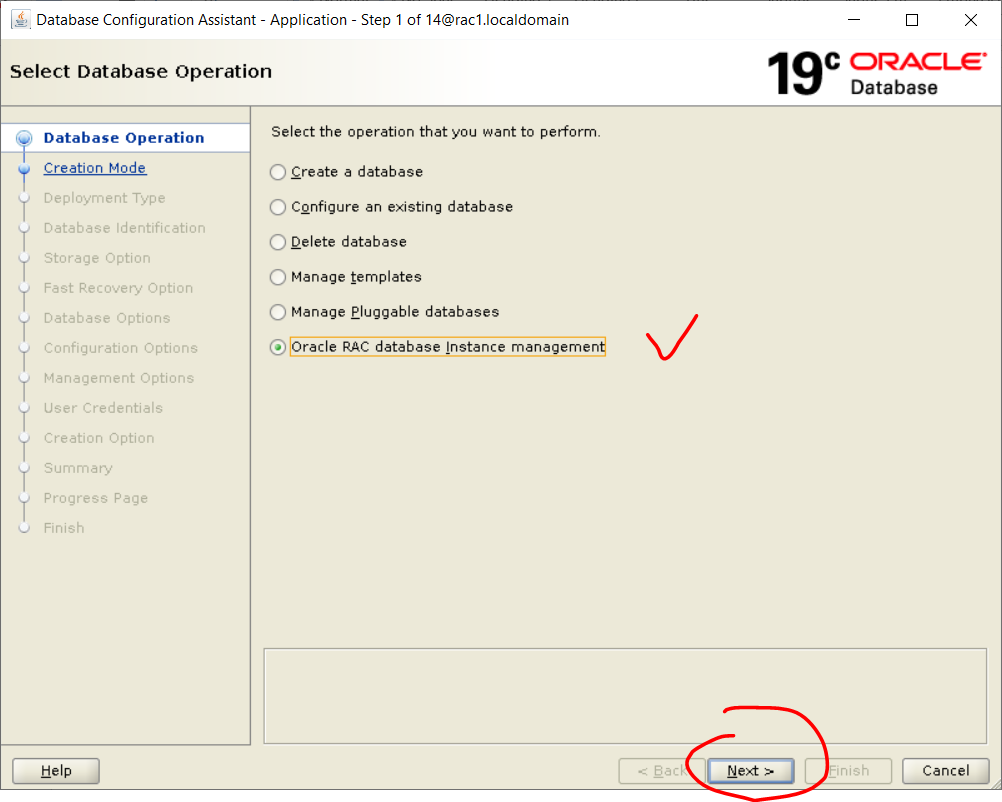

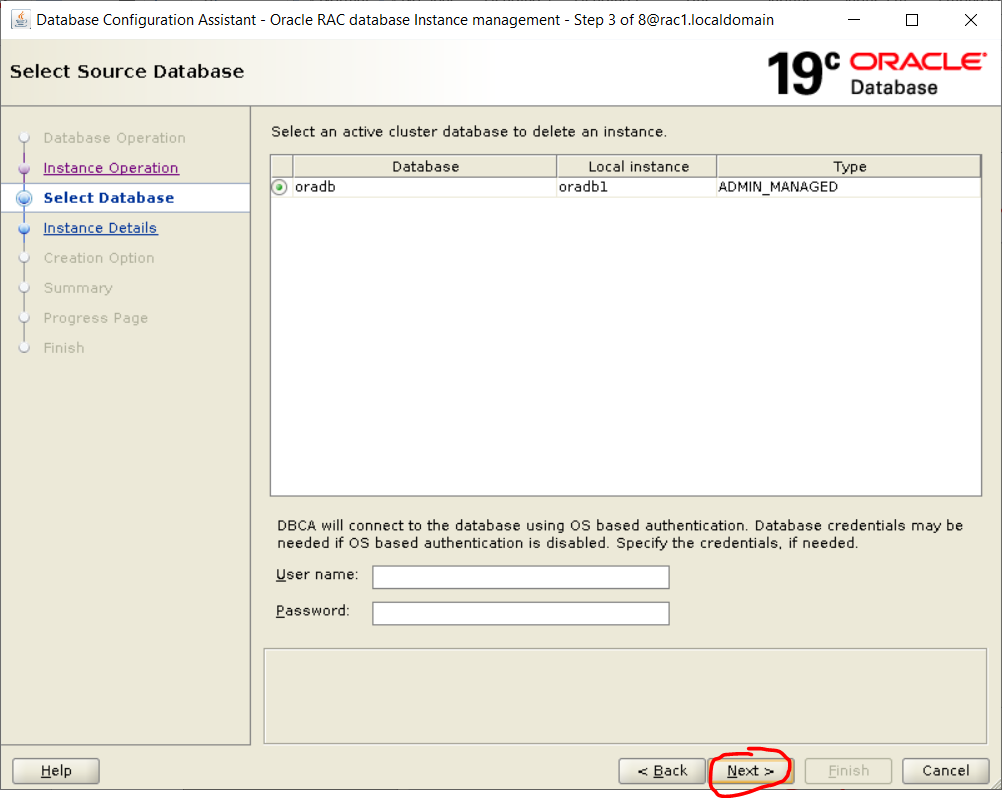
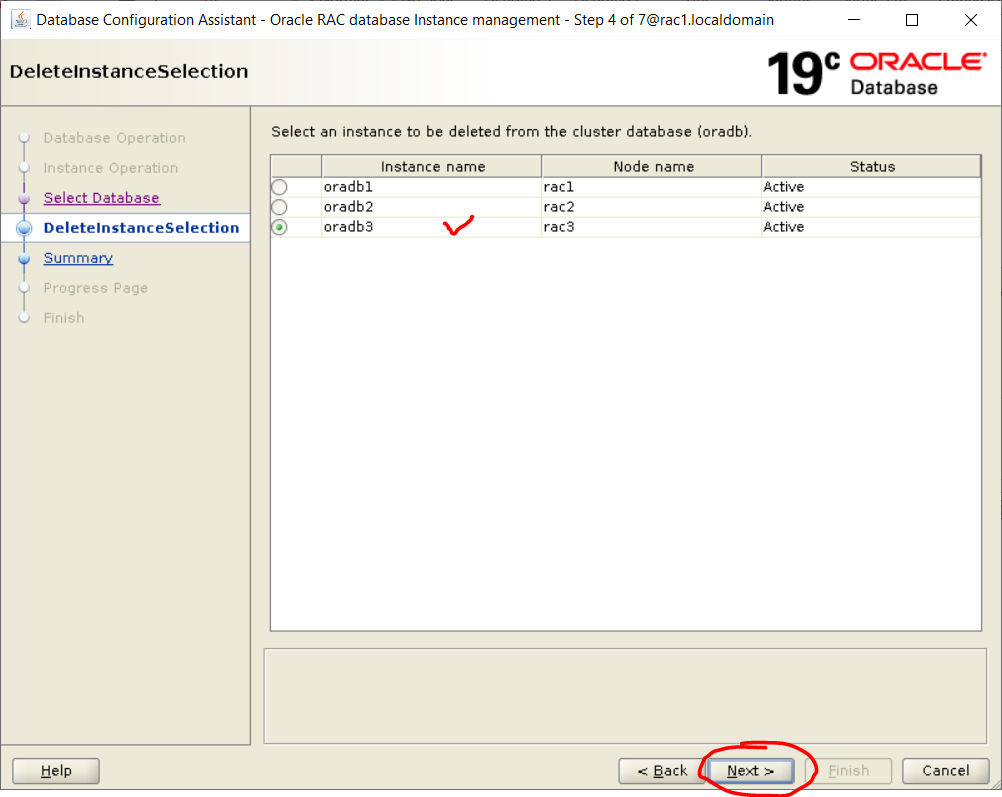
Chọn instance muốn xoá và Next
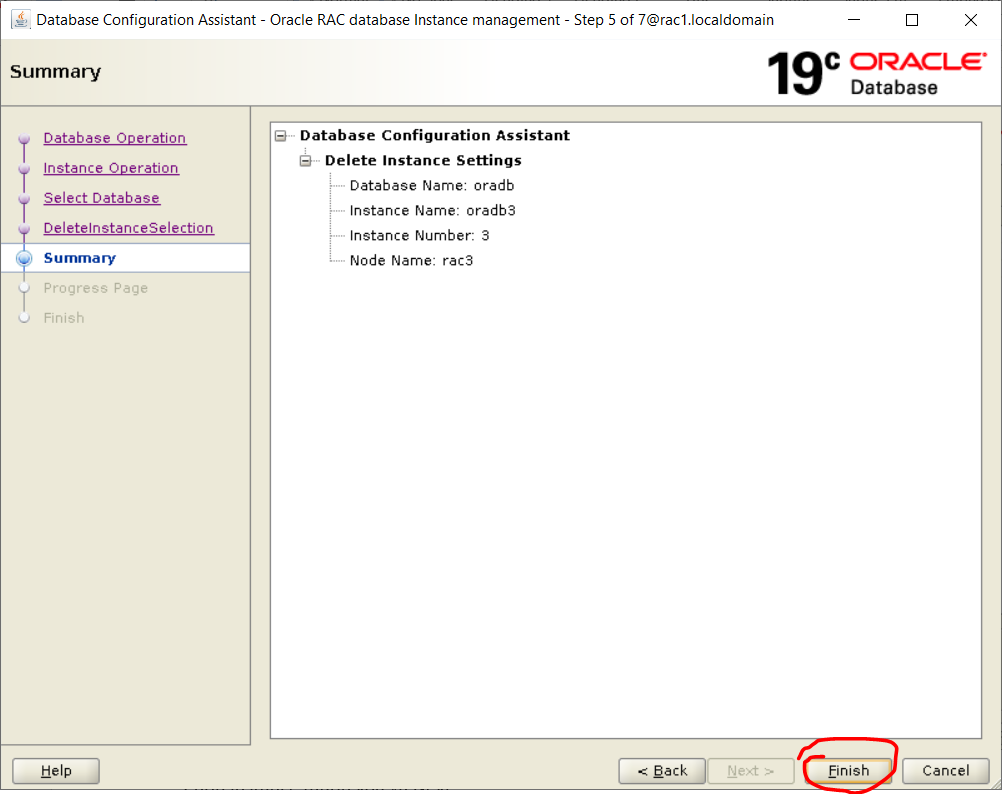
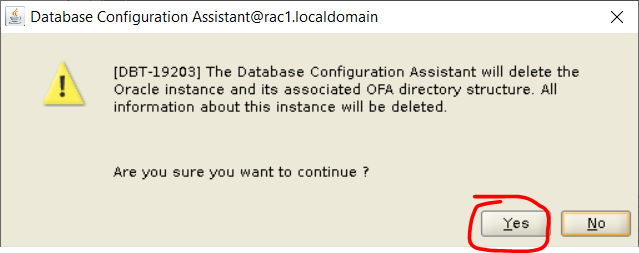
Lúc này hệ thống sẽ STOP instance RAC3 và tiến hành xoá nó
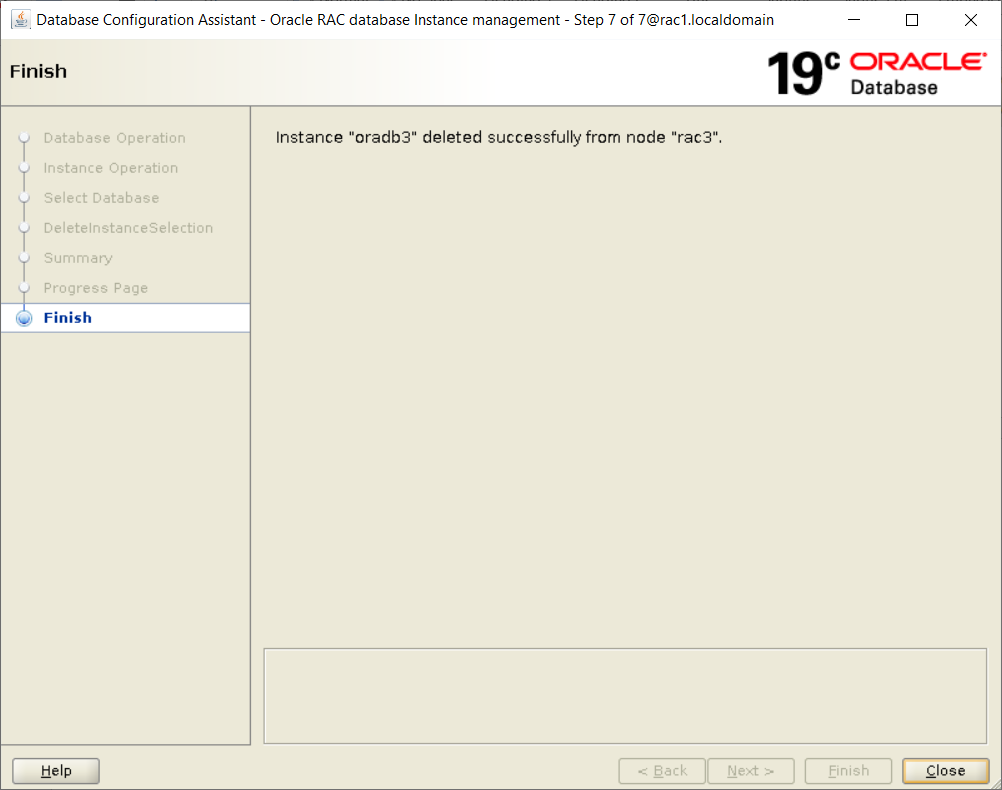
Thông báo xoá thành công
Kiểm tra thông tin instance hiện tại trên Cluster: chỉ còn có 2 instance, instance rac3 đã bị xoá khỏi cluster:
[oracle@rac1 ~]$ srvctl status database -d oradb
Instance oradb1 is running on node rac1
Instance oradb2 is running on node rac2
[oracle@rac1 ~]$ srvctl config database -d oradb
Database unique name: oradb
Database name: oradb
Oracle home: /u01/app/oracle/product/19c/dbhome_1
Oracle user: oracle
Spfile: +DATA/ORADB/PARAMETERFILE/spfile.272.1154960949
Password file: +DATA/ORADB/PASSWORD/pwdoradb.256.1154959705
Domain: localdomain
Start options: open
Stop options: immediate
Database role: PRIMARY
Management policy: AUTOMATIC
Server pools:
Disk Groups: FRA,DATA
Mount point paths:
Services:
Type: RAC
Start concurrency:
Stop concurrency:
OSDBA group: oinstall
OSOPER group: oinstall
Database instances: oradb1,oradb2
Configured nodes: rac1,rac2
CSS critical: no
CPU count: 0
Memory target: 0
Maximum memory: 0
Default network number for database services:
Database is administrator managed
Xoá ORACLE HOME RAC3:
Disable and Stop listener:
srvctl status listener srvctl disable listener -l LISTENER -n rac3 srvctl stop listener -l LISTENER -n rac3
Update Inventory on deleting node: RAC3
export ORACLE_SID=oradb3
export ORACLE_HOME=/u01/app/oracle/product/19c/dbhome_1
cd $ORACLE_HOME/oui/bin
./runInstaller -updateNodeList ORACLE_HOME=/u01/app/oracle/product/19c/dbhome_1 "CLUSTER_NODES={rac3}" -localDeinstall ORACLE_HOME :
$ORACLE_HOME/deinstall/deinstall -local Enter Y
Xoá GRID_HOME RAC3:
RAC1: Check the pinned status of nodes : trong môi trường GRID
cd . grid.env olsnodes -s -t rac1 Active Unpinned rac2 Active Unpinned rac3 Active Unpinned
Ở đây Nếu rac có trạng thái pined thì chúng ta phải unpined trước khi thực hiện: (chạy với quyền root)
cd $GRID_HOME/bin ./crsctl unpin css -n rac1 ./crsctl unpin css -n rac2 ./crsctl unpin css -n rac3
RAC3: Delete GRID home: RAC3 – user oracle
/u01/app/19c/grid/deinstall/deinstall -local Nhấn Y
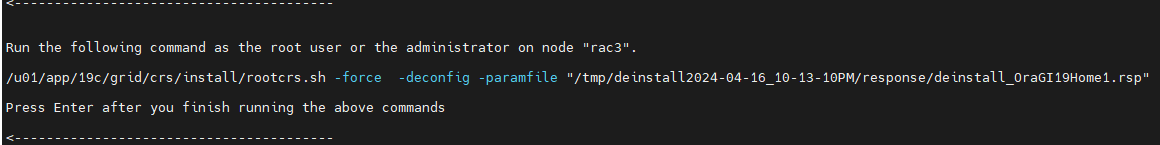
Mở terminal khác lên Chạy lệnh theo thông báo trong hướng dẫn trên màn hình với quyền root:
/u01/app/19c/grid/crs/install/rootcrs.sh -force -deconfig -paramfile "/tmp/deinstall2024-04-16_10-13-10PM/response/deinstall_OraGI19Home1.rsp"
Quay lại màn hình chạy deinstall bên trên nhấn Enter để kết thúc
Xoá file với quyền root: RAC3
rm -rf /etc/oraInst.loc rm -rf /opt/ORCLfmap
RAC1: Xoá rac3 trong crsctl với quyền root
cd /u01/app/19c/grid/bin ./crsctl delete node -n rac3 CRS-4661: Node rac3 successfully deleted.
Update Inventory in remaining nodes : RAC1
su oracle
cd $ORACLE_HOME/oui/bin
./runInstaller -updateNodeList ORACLE_HOME=/u01/app/oracle/product/19c/dbhome_1 "CLUSTER_NODES={rac1,rac2}"
Starting Oracle Universal Installer...
Checking swap space: must be greater than 500 MB. Actual 4846 MB Passed
The inventory pointer is located at /etc/oraInst.locKiểm tra sau khi delete:
srvctl status database -d oradb Instance oradb1 is running on node rac1 Instance oradb2 is running on node rac2 ./crsctl check cluster -all
rac1: CRS-4537: Cluster Ready Services is online CRS-4529: Cluster Synchronization Services is online CRS-4533: Event Manager is online ************************************************************** rac2: CRS-4537: Cluster Ready Services is online CRS-4529: Cluster Synchronization Services is online CRS-4533: Event Manager is online
Như vậy là chúng ta đã REMOVE thành công RAC3 ra khỏi Cluster RAC.
Vui lòng để lại lời nhắn nếu bạn cần hỗ trợ!


