Khởi động Oracle EBS – Oracle EBS Start/Stop Process
Quy trình khởi động Oracle EBS sẽ diễn ra như sau:
- Khởi động Oracle database
- Khởi động Listener
- Khởi động APP EBS
Nếu bạn Stop thì đảo ngược lại, cái gì bật sau thì tắt trước nhé
Login vào server bằng user Oracle:
Khởi động database:
Biến môi trường đã được định sẵn sau khi cài xong EBS:
cd /u01/oracle/PROD/12.1.0 . ./PROD_ebs.env
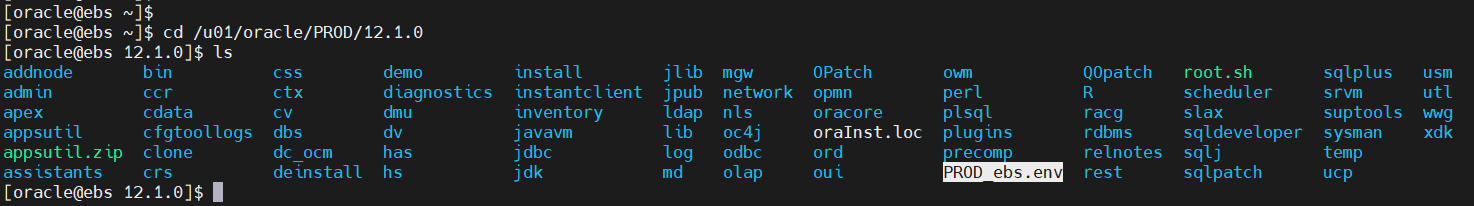
Start/Stop database:
cd /u01/oracle/PROD/12.1.0/appsutil/scripts/PROD_ebs ./addbctl.sh stop <immediate/abort/normal> ./addbctl.sh start
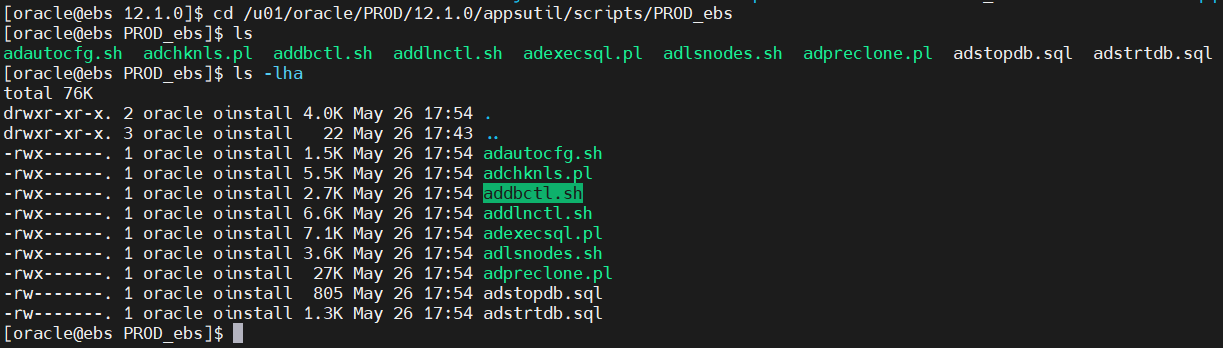
Listener start/stop:
./addlnctl.sh stop PROD ./addlnctl.sh start PROD ## where PROD is the listener name. ## status 0 indicates that the startup/shutdown is successful
Khởi động Application Tier:
Chạy biến môi trường cho APP (biến này được tạo sẵn sau khi cài EBS):
cd /u01/oracle/PROD/fs1/EBSapps/appl . ./APPSPROD_ebs.env
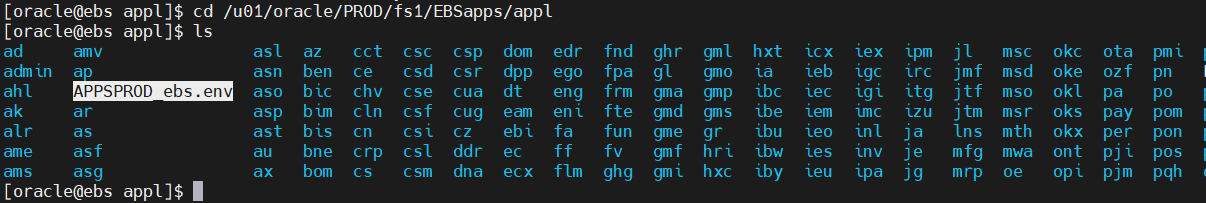
Khởi động APP:
cd $ADMIN_SCRIPTS_HOME ##Stopping and Starting all the components ## Starting ./adstrtal.sh apps/apps ## Stopping ./adstpall.sh apps/apps
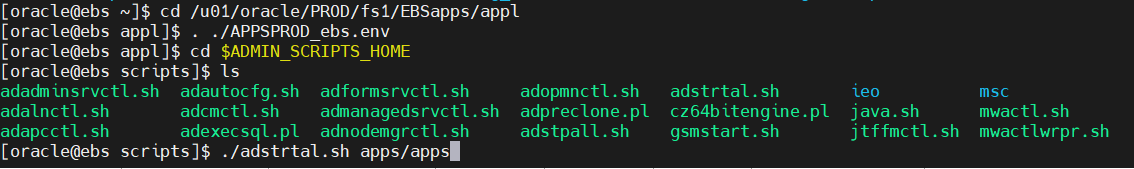
=> Nhập mật khẩu weblogic ở bên trên khi cài đặt: oracle123 (bạn đặt thế nào thì nhập như vậy nhé)
##status 0 indicates that the startup/shutdown is successful
##apps/apps is the application server username and passwords
Ngoài ra có thể Start/Stop từng thành phần trong APP:
./adalnctl.sh start/stop -> start and stop apps listener(FNDFS) ./adapcctl.sh start/stop -> start and stop webserver/oracle http server ./adcmctl.sh start/stop apps/apps -> start and stop concurrent manager. ./adformsctl.sh start/stop -> start and stop Forms OC4J from 10.1.3 home ./adformsrvctl.sh start/stop -> start and stop forms in socket mode. ./adoacorectl.sh start/stop -> start and stop oacore OC4J in 10.1.3 Oracle_Home. ./adoafmctl.sh start/stop -> start and stop oafm OC4J in 10.1.3 Oracle_Home. ./adopmnctl.sh start/stop -> start and stop opmn services in 10.1.3 Oracle_Home. ./jtffmctl.sh start/stop -> start and stop one fulfilment server. ./mwactl.sh start/stop -> start and stop mwa telnet server where mwa is mobile application.
Khi đã khởi động được các thành phần database, listener, APP lên rồi thì chúng ta login vào hệ thống:
(IP là theo hệ thống của bạn, cổng 8000)
user: sysman
pass: sysman
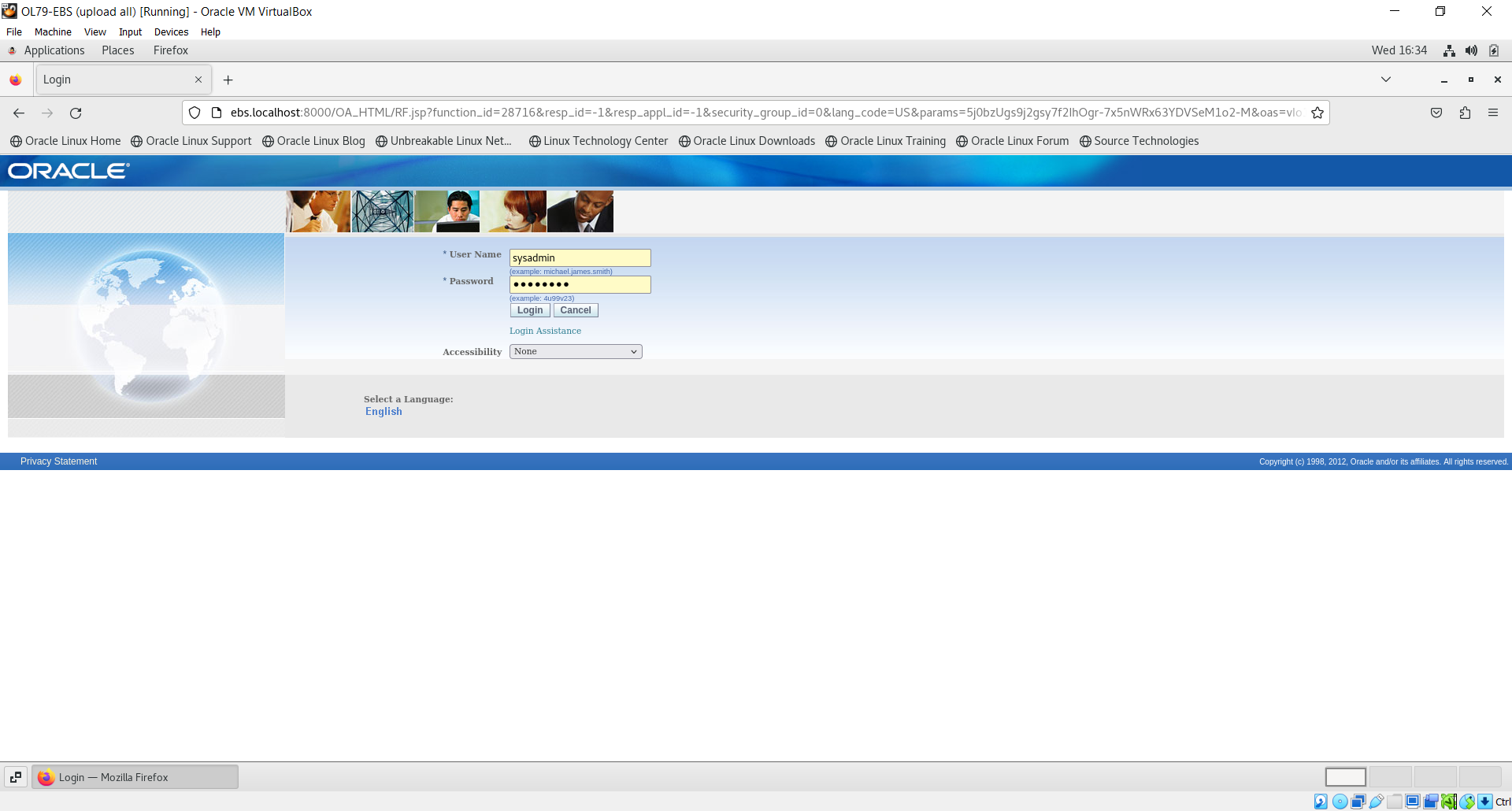
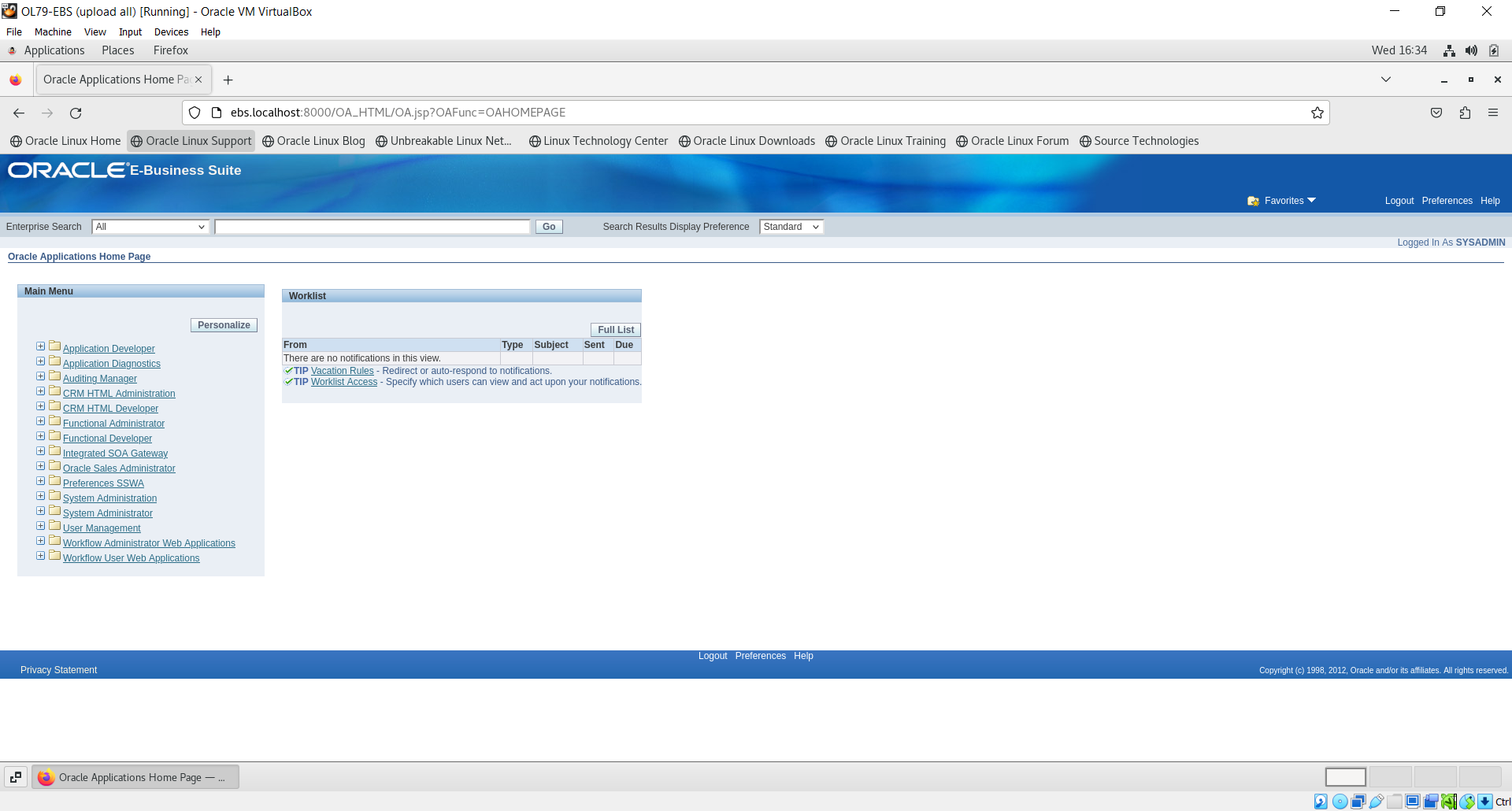
Chúc các bạn thành công!


