HƯỚNG DẪN UPGRADE ORACLE 12C LÊN 19C – Nâng cấp Oracle database lên 19C từ bản 12C sử dụng DBUA
Để nâng cấp CSDL Oracle có nhiều phương pháp có thể áp dụng như:
- Database Upgrade Assistant (DBUA)
- Manual Upgrade
- Transportable Tablespaces
- Data Pump export/import
- Oracle Streams
- Oracle GoldenGate
Trong hướng dẫn này chúng ta sẽ sử dụng Database Upgrade Assistant (DBUA) để thực hiện nâng cấp CSDL oracle lên phiên bản mới hơn, từ 12c lên 19c.
Nâng cấp Oracle database lên 19C từ bản 12C sử dụng DBUA
Các thông số cơ bản trước khi chúng ta thực hiện nâng cấp:
DB 12C:
Đã cài đặt sẵn CSDL và đang chạy bình thường
Dbname: duodb
Home: /u01/app/oracle/product/12.2.0/dbhome_1
Nếu bạn chưa có DB12c thì xem bài viết này để tiến hành cài đặt: https://datalinks.vn/cai-dat-oracle-database-12c-tren-linux-7-install-oracle-database-12c-on-linux-7/
Cài đặt Oracle Database 12c trên Linux 7 | Install Oracle database 12c on Linux 7
DB 19C:
Đã cài đặt Oracle Software: trên cùng server DB12c chúng ta tiến hành cài đặt Oracle Software của phiên bản DB 19c, nhớ là chỉ cài software thôi nhé, chưa tạo database.
Dbname: là tên DB của 12c đang chạy, Dbname: duodb
Home: /u01/app/oracle/product/19.0.0/dbhome_1
Nếu bạn chưa biết cách cài đặt Oracle database software 19c như thế nào thì bạn xem thông tin trong bài viết này nhé: https://datalinks.vn/huong-dan-cai-dat-oracle-database-19c-tren-oracle-linux/
Install Oracle Database | Cài đặt Oracle database 19C trên Oracle linux
Chỉ cài đặt Software Only mà chưa tạo database

Tại DB12c:
Startup database bình thường (DB đang runing)
sqlplus / as sysdba startup
//Kết quả
ORACLE instance started.
Total System Global Area 1828716544 bytes
Fixed Size 8621856 bytes
Variable Size 553648352 bytes
Database Buffers 1258291200 bytes
Redo Buffers 8155136 bytes
Database mounted.
Database opened.
// Kiểm tra thông số hiện tại:
select version,name,open_mode from v$instance,v$database;
VERSION NAME OPEN_MODE
—————– ——— ——————–
12.2.0.1.0 DUODB READ WRITE
Kiểm tra và đảm bảo rằng 100% các tác vụ đang backup là hoàn thành
SELECT * FROM v$backup WHERE status != 'NOT ACTIVE';
no rows selected
Làm sạch thùng rác:
PURGE DBA_RECYCLEBIN;
DBA Recyclebin purged.
Chạy gather statistics:
EXEC DBMS_STATS.GATHER_DICTIONARY_STATS;
PL/SQL procedure successfully completed.
Stop listener nếu có/đang chạy:
OS:
lsnrctl stop LISTENER
//kết quả
LSNRCTL for Linux: Version 12.2.0.1.0 – Production on 12-APR-2024 15:34:31
Copyright (c) 1991, 2016, Oracle. All rights reserved.
Connecting to (ADDRESS=(PROTOCOL=tcp)(HOST=)(PORT=1521))
TNS-12541: TNS:no listener
TNS-12560: TNS:protocol adapter error
TNS-00511: No listener
Linux Error: 111: Connection refused
Chuẩn bị tài nguyên upgrade:
Chạy lệnh bên dưới để chuẩn bị các bước upgrade (DB12c): hệ thống sẽ tự sinh ra script để chúng ta có thể chạy nâng cấp DB
Lưu ý: CSDL phần mềm Oracle 19c phải được cài đặt software đúng theo đường dẫn bên dưới trước khi thực hiện (ko tạo DB, chỉ cài software). nếu đường dẫn DB_home 19c các bạn tạo khác theo hướng dẫn này thì bạn thay đúng theo của bạn nhé
OS:
java -jar /u01/app/oracle/product/19.0.0/dbhome_1/rdbms/admin/preupgrade.jar TEXT TERMINAL//kết quả
Report generated by Oracle Database Pre-Upgrade Information Tool Version
19.0.0.0.0 Build: 1 on 2024-04-12T15:35:17
Upgrade-To version: 19.0.0.0.0
=======================================
Status of the database prior to upgrade
=======================================
Database Name: DUODB
Container Name: DUODB
Container ID: 0
Version: 12.2.0.1.0
DB Patch Level: No Patch Bundle applied
Compatible: 12.2.0
Blocksize: 8192
Platform: Linux x86 64-bit
Timezone File: 26
Database log mode: ARCHIVELOG
Readonly: FALSE
Edition: EE
Execute fixup scripts as indicated below:
Before upgrade:
Log into the database and execute the preupgrade fixups
@/u01/app/oracle/cfgtoollogs/duodb/preupgrade/preupgrade_fixups.sql
After the upgrade:
Log into the database and execute the postupgrade fixups
@/u01/app/oracle/cfgtoollogs/duodb/preupgrade/postupgrade_fixups.sql
Các bạn chú ý 2 đường dẫn màu đỏ bên trên và lưu lại nhé, nó sẽ dùng để chạy sscript về sau.
Login vào database hiện tại DB12c Chạy lệnh này:
sqlplus / as sysdba startup @/u01/app/oracle/cfgtoollogs/duodb/preupgrade/preupgrade_fixups.sql
//kết quả
Executing Oracle PRE-Upgrade Fixup Script
Auto-Generated by: Oracle Preupgrade Script
Version: 19.0.0.0.0 Build: 1
Generated on: 2024-04-12 15:35:14
For Source Database: DUODB
Source Database Version: 12.2.0.1.0
For Upgrade to Version: 19.0.0.0.0
Preup Preupgrade
Action Issue Is
Number Preupgrade Check Name Remedied Further DBA Action
—— ———————— ———- ——————————–
1. pre_fixed_objects YES None.
2. tablespaces_info NO Informational only.
Further action is optional.
3. rman_recovery_version NO Informational only.
Further action is optional.
The fixup scripts have been run and resolved what they can. However, there are still issues originally identified by the preupgrade that have not been remedied and are still present in the database.
Depending on the severity of the specific issue, and the nature of the issue itself, that could mean that your database is not ready for upgrade. To resolve the outstanding issues, start by reviewing the preupgrade_fixups.sql and searching it for the name of the failed CHECK NAME or Preupgrade Action Number listed above.
There you will find the original corresponding diagnostic message from the preupgrade which explains in more detail what still needs to be done.
PL/SQL procedure successfully completed.
Sau đó => Thoát ra ngoài OS thực hiện lệnh bên dưới: (DB 19c đã được cài đặt software trong thư mục mặc định từ trước), lệnh này nhằm mục đích gán biến môi trường và dbhome để có thể chạy dbua từ bản 19c:
OS: //chạy DBUA để tiến hành nâng cấp
export ORACLE_HOME=/u01/app/oracle/product/19.0.0/dbhome_1 export ORACLE_SID=duodb export PATH=$ORACLE_HOME/bin:$PATH dbua
Hệ thống sẽ xuất hiện bảng hướng dẫn các bước thực hiện nâng cấp, chúng ta làm theo hướng dẫn
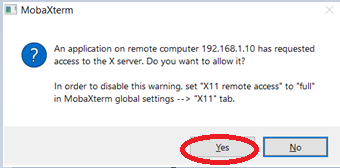
Kiểm tra thông tin tiến hành nâng cấp xem có đúng chưa
Nhập user sys, mật khẩu vào: oracle
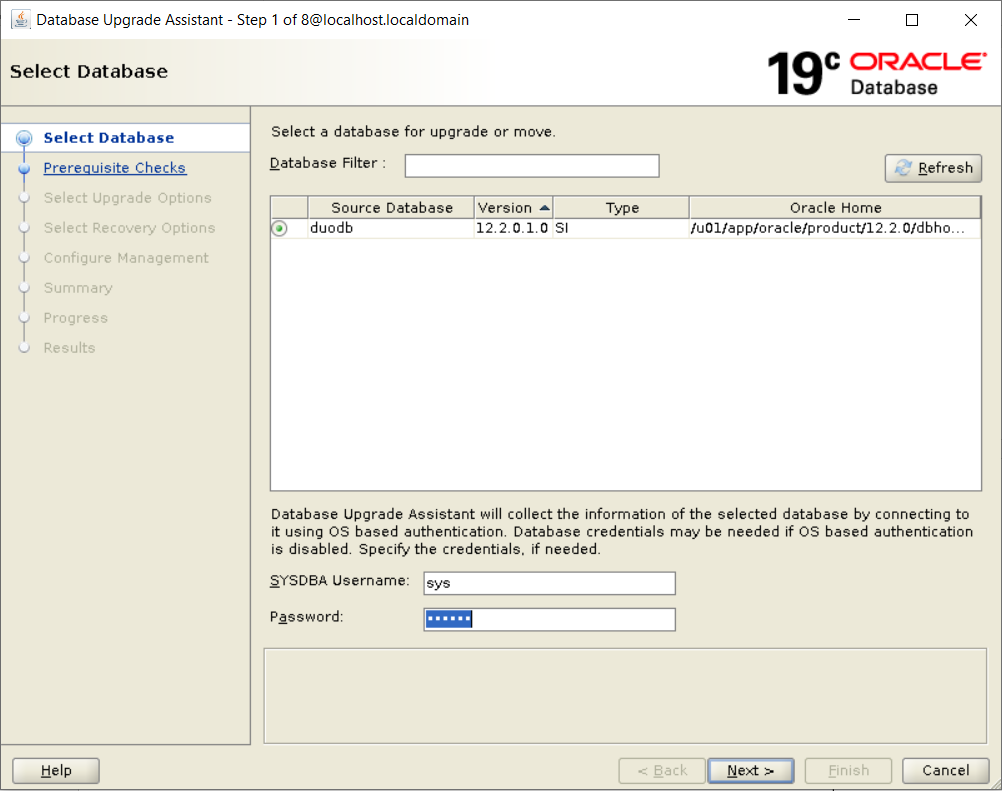
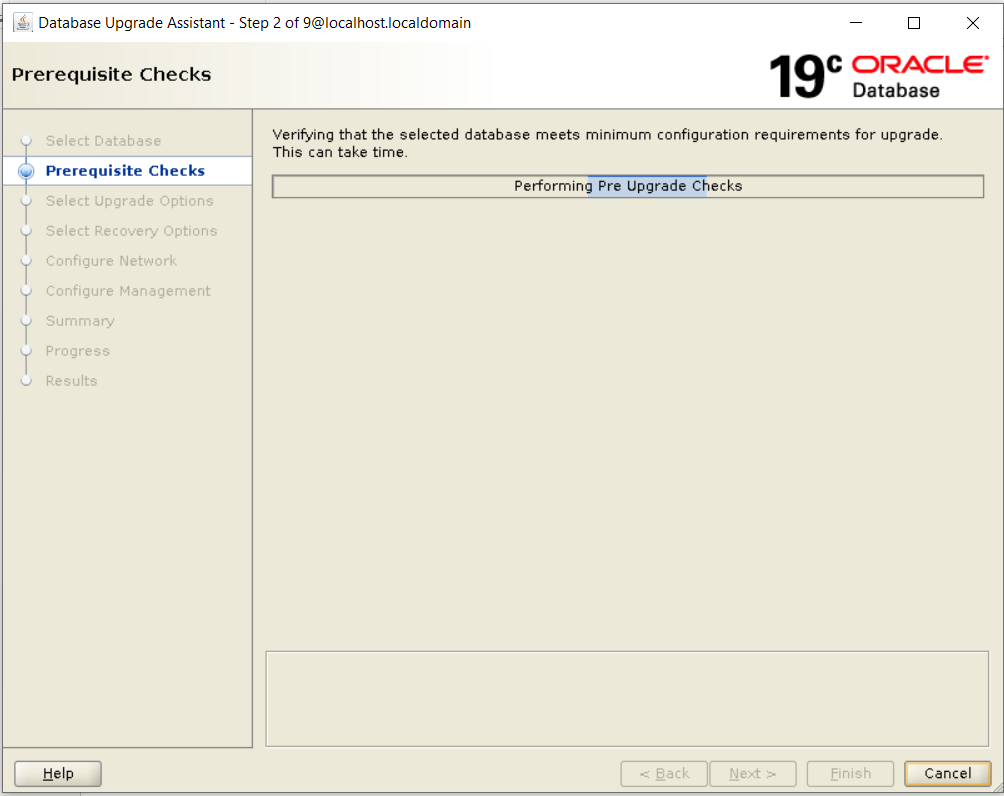
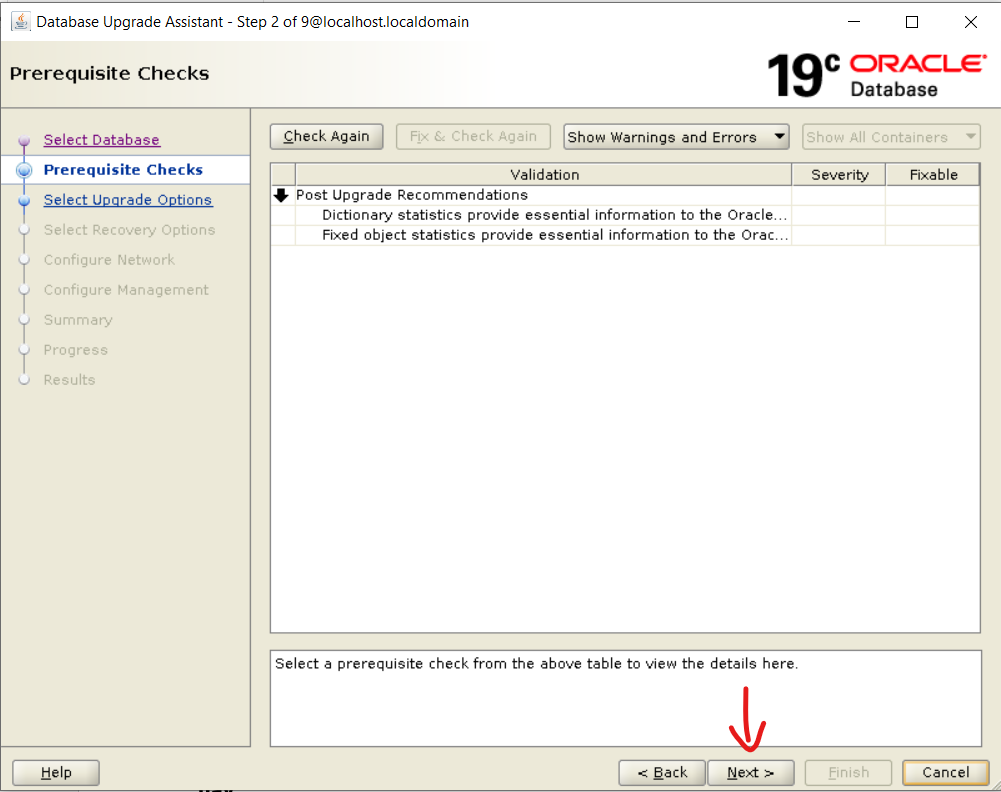
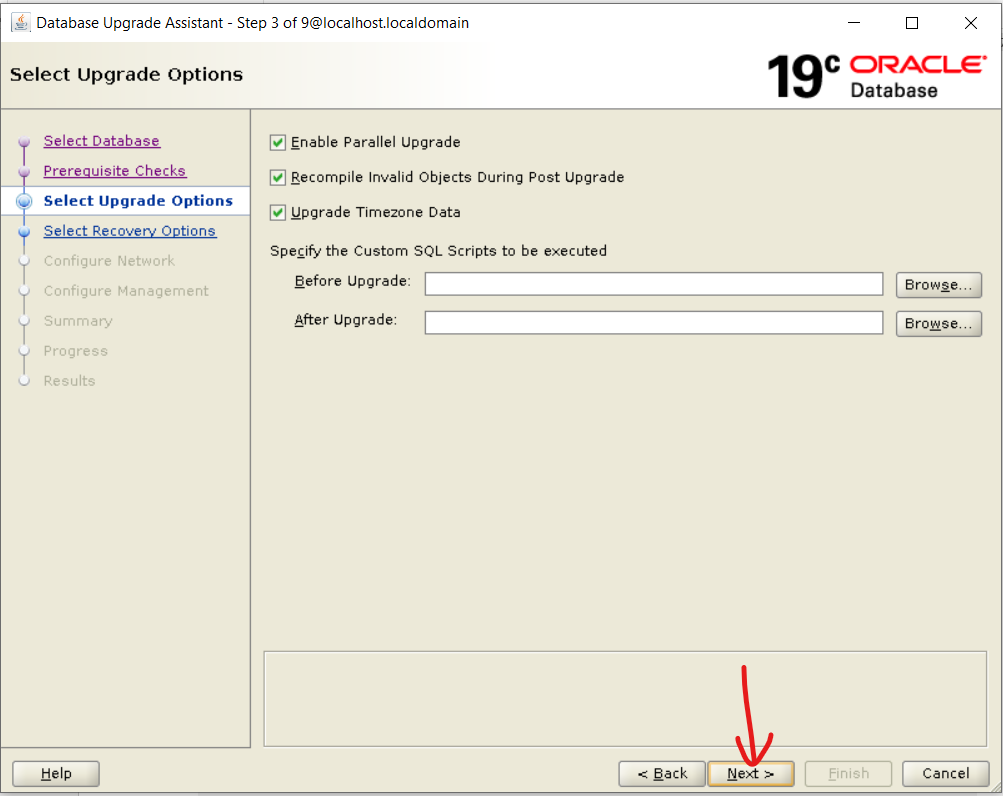
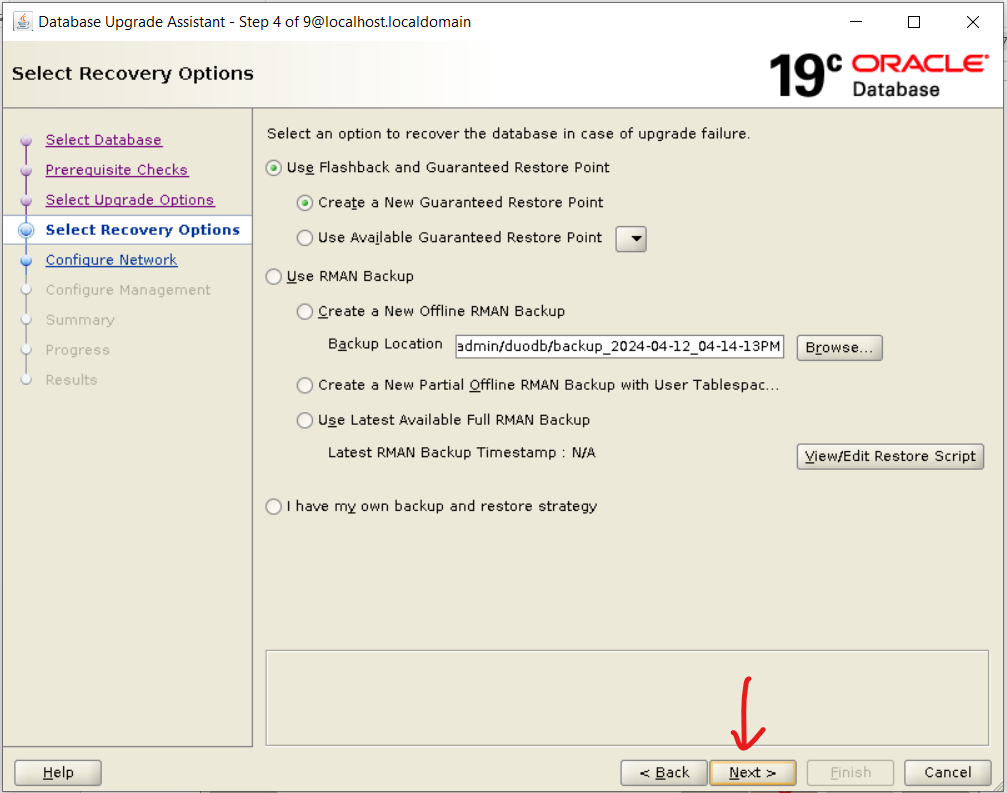
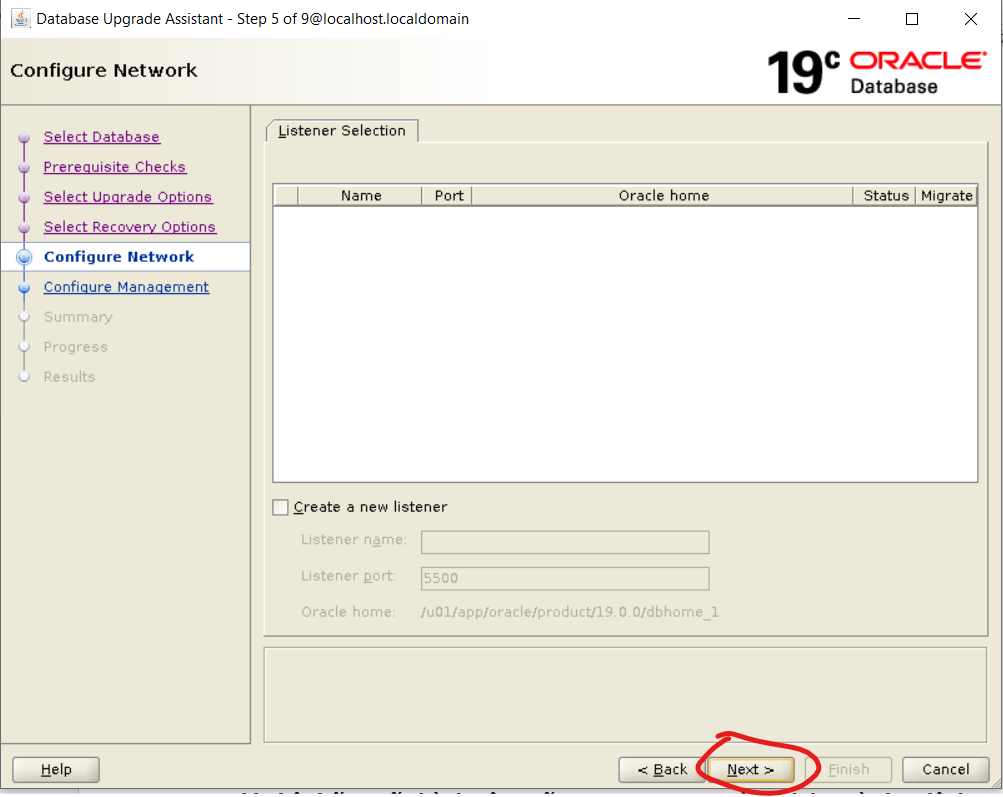
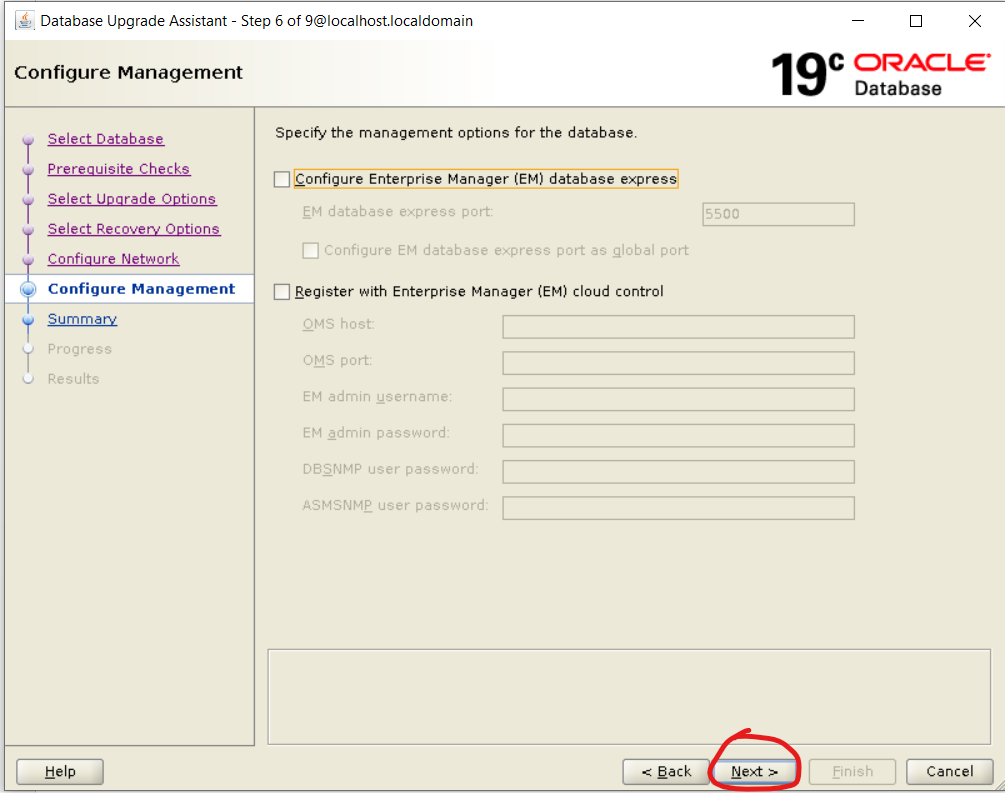
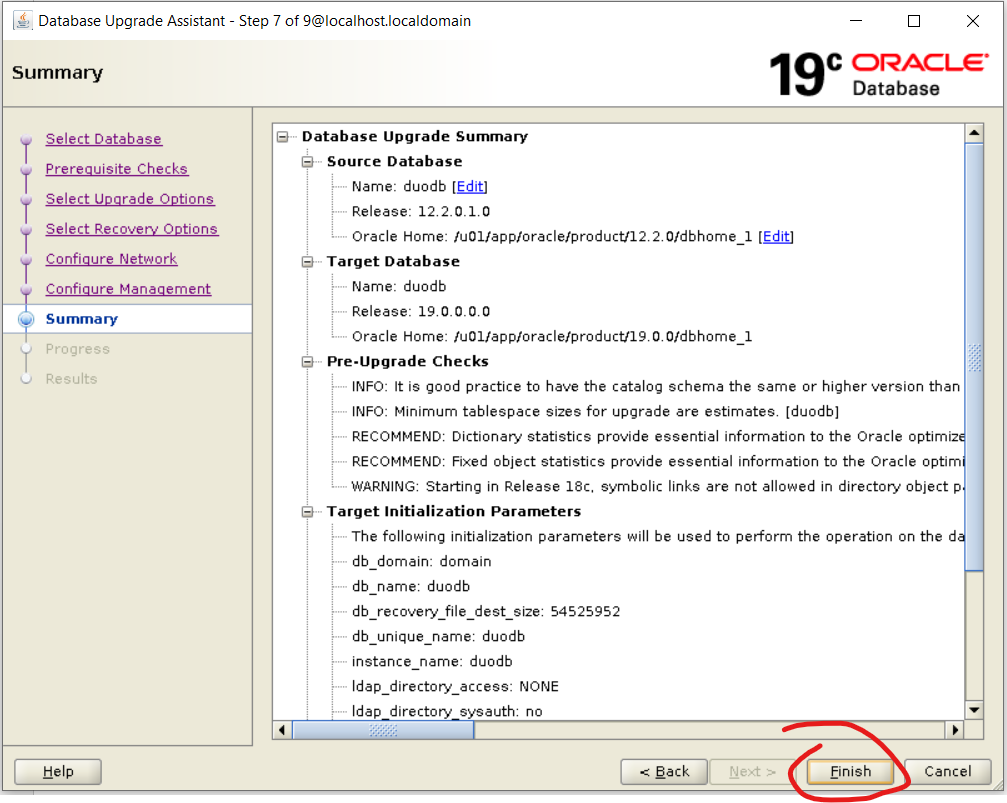
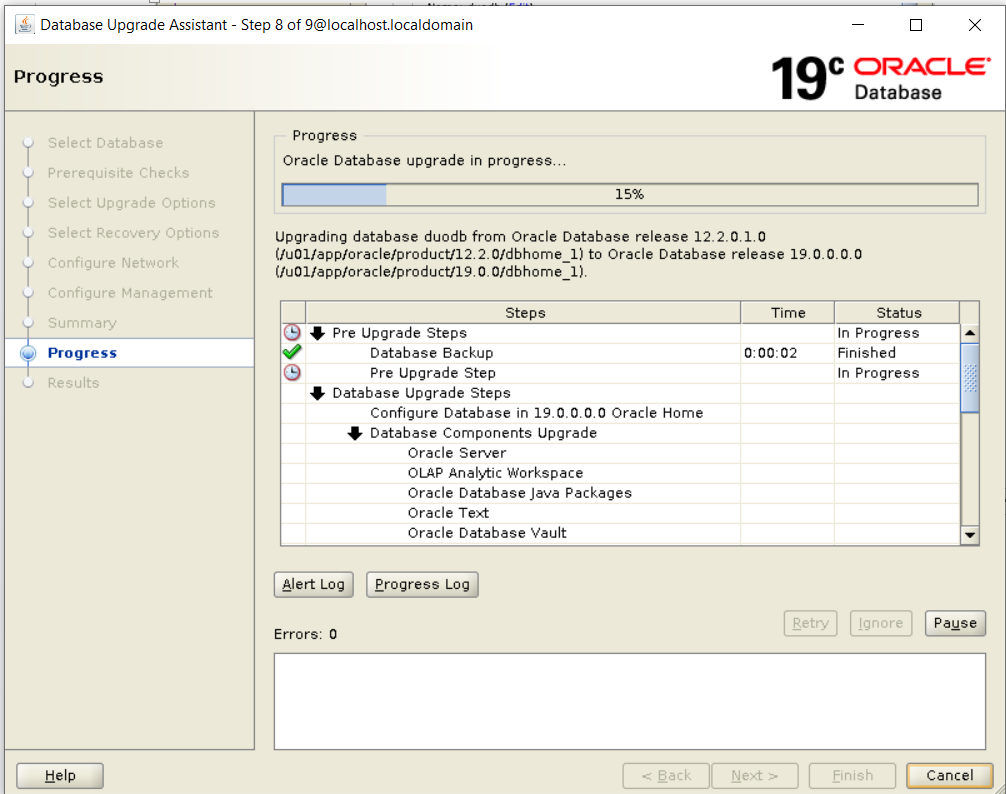
Hệ thống thông báo nâng cấp thành công và hiển thị các thông tin tương ứng, các bạn check lại thông tin nhé
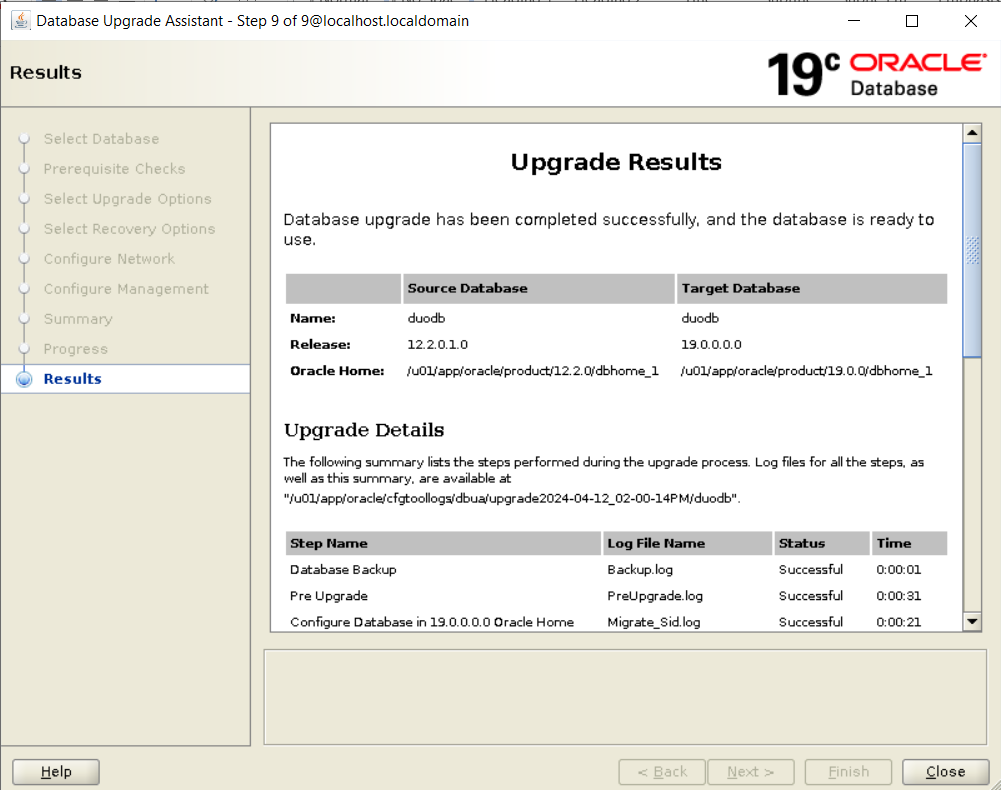
Hệ thống thông báo upgrade thành công.
Sau khi hệ thống tiến hành nâng cấp xong => Login vào sqlplus và chạy lệnh này
@/u01/app/oracle/cfgtoollogs/duodb/preupgrade/postupgrade_fixups.sql

Kiểm tra các thông số sau nâng cấp:
select VERSION,name,open_mode from v$instance,v$database; SELECT * FROM v$timezone_file; select TZ_VERSION from registry$database;
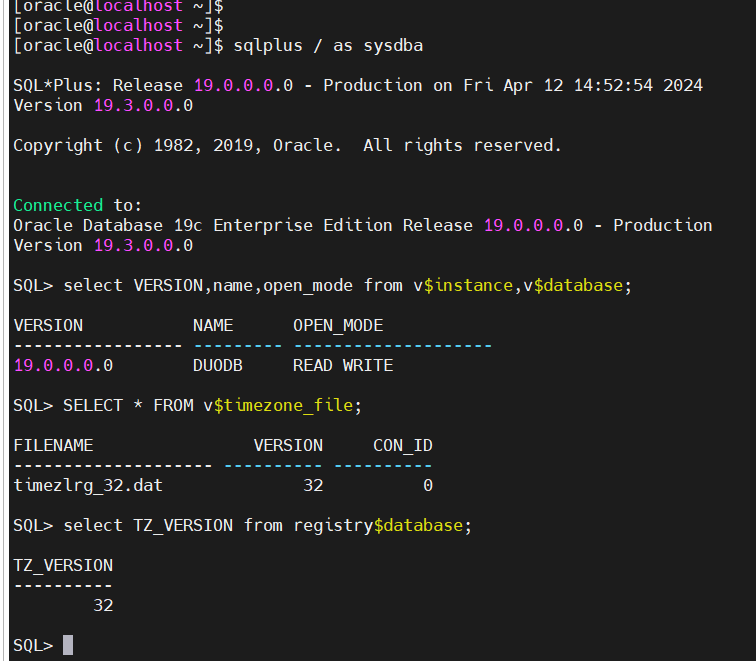
Như vậy là chúng ta đã hoàn thành nâng cấp Database từ 12c lên 19c rồi bạn nhé
Chúc các bạn thành công !!!
Nếu bạn có bất cứ câu hỏi nào, đừng ngần ngại để lại lời nhắn, tôi sẽ hỗ trợ bạn !!!


